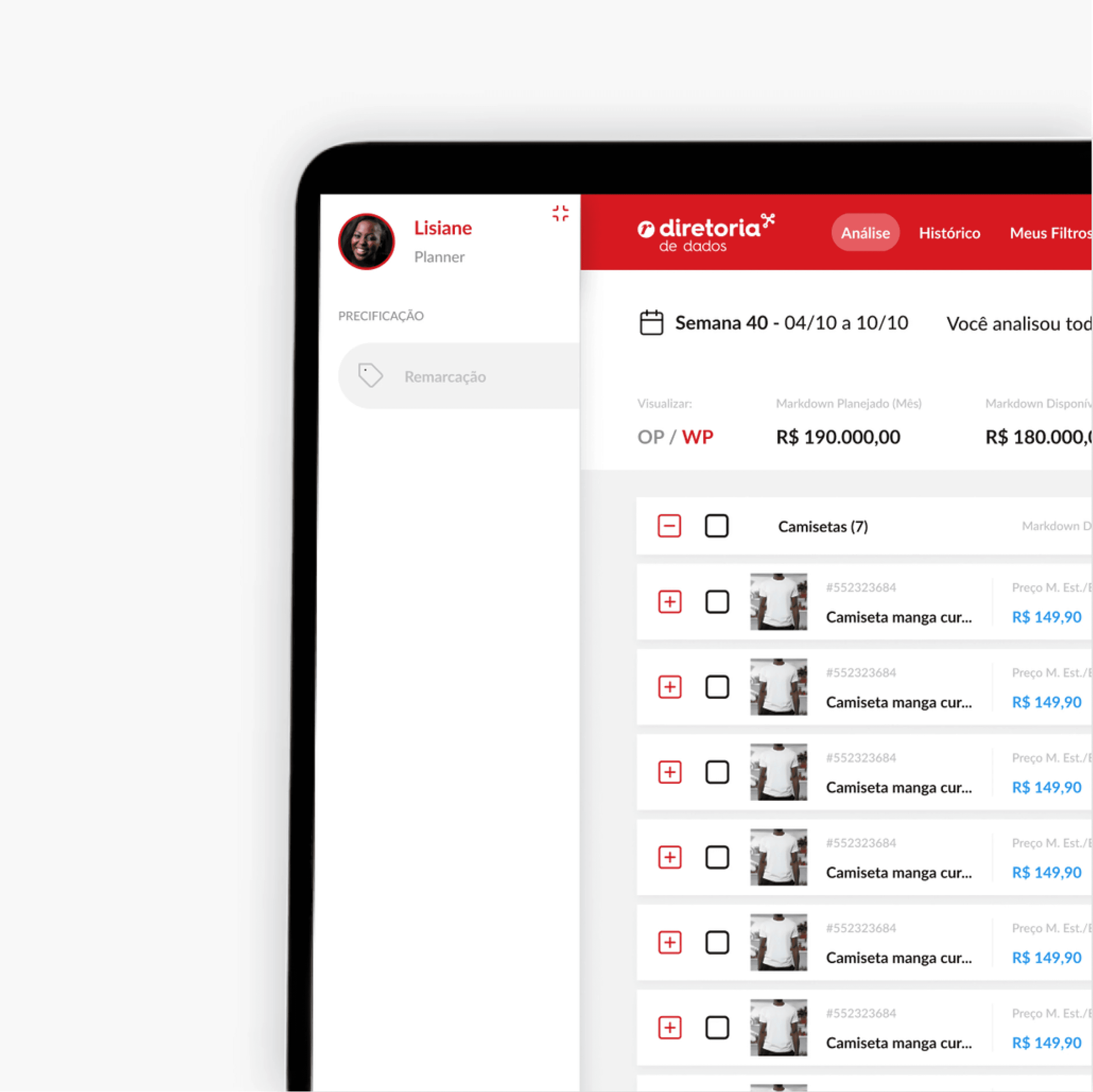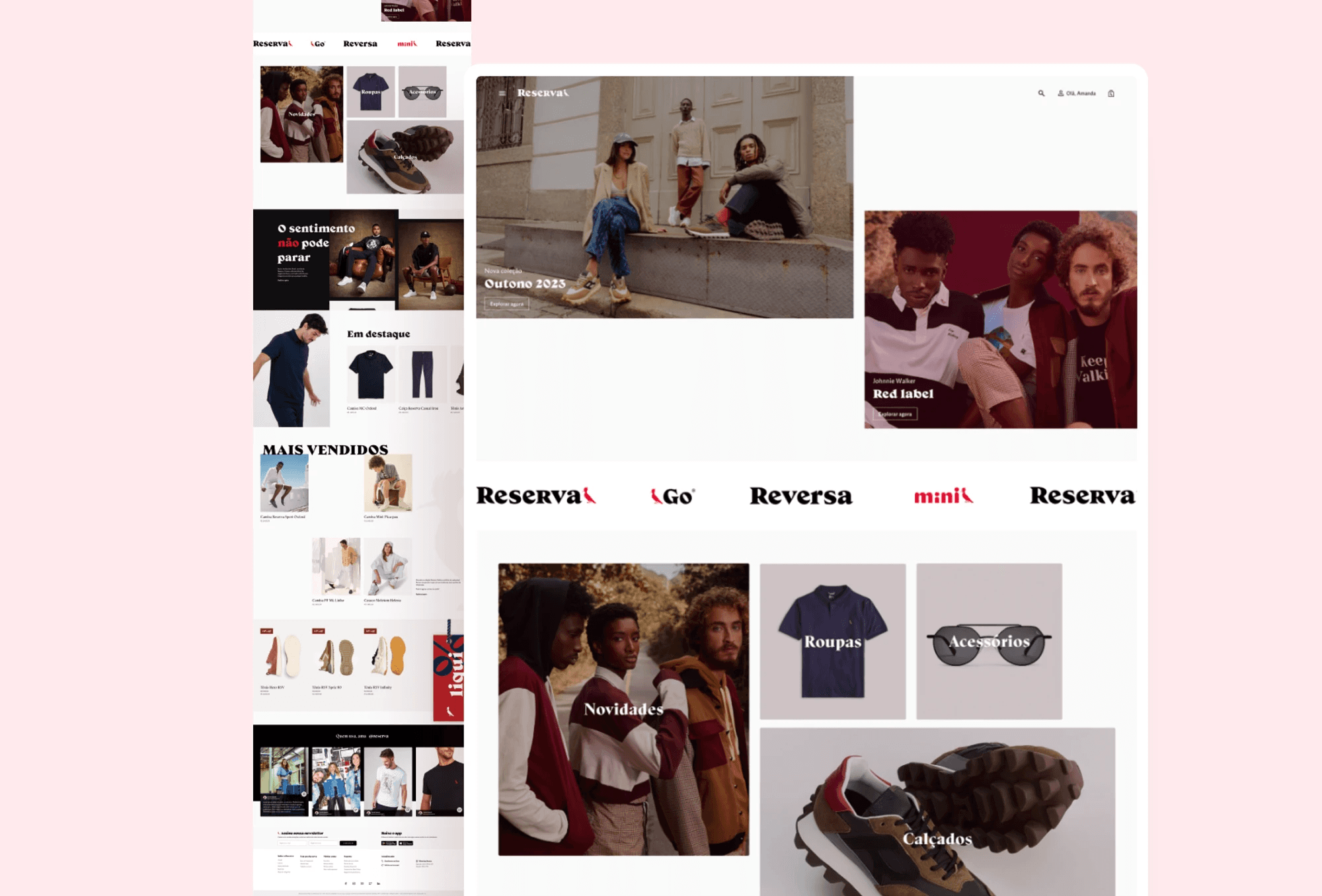Churn Reduction through UX/UI
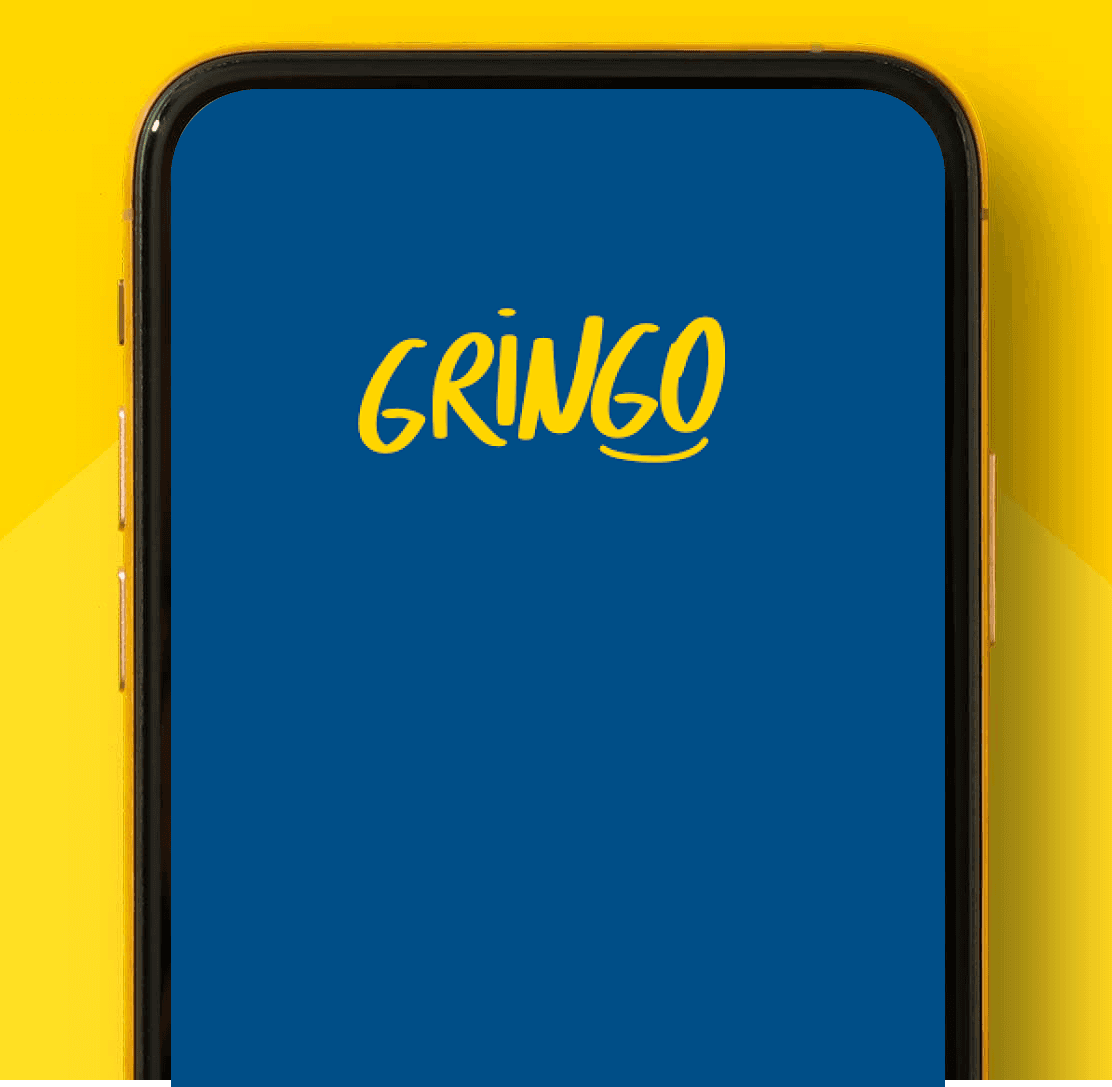
Duration
3 weeks
Client
Gringo
Category
Mobile App
Context
Gringo is a startup that helps drivers with issues related to their vehicles and licenses. As a member of the UX Chapter, I worked within a multidisciplinary team focused on evolving features within the onboarding journey and user's profile, as well as enhancing driver's licenses features.
In December 2021, the app was experiencing a high account deletion rate (churn), which led to the need for conducting research to understand and solve the problem. In this case, I was responsible for the entire process which included qualitative and quantitative research planning and execution, prototyping, validation, delivery and documentation.
🎯 Research
To refine the problem's definition, the squad's initial step was to devise a research plan aimed at gathering information. To do so, we defined the following research goals:
Identify types of users who were deleting their accountsComprehend factors contributing to rise in churn rateFormulate project requirements and success definition
In order to achieve them stablished the following steps were stablished:
Step 1: Kick-off
During this step, our focus was on examining the information we were already gathering through tools like Braze and Amplitude.
We utilized Amplitude to analyze user data, identifying demographics and behaviors of those who were deleting their accounts, such as:
Over 10% of users deleted their account within 2 weeks of using the app70% of deleted accounts belonged to new users40% of them signed up again within a weekUsers' behavior was not significantly influenced by demographic factors
In our efforts to comprehend the motivations behind customer account deletions, we utilized Braze to review the data collected through a form presented to users during the account deletion process. The obtained data revealed various reasons for account deletions, with the following percentages:
Other reason (27,64%)The app doesn’t serve my state (24.33%)Information is wrong or outdated (14.52%)Information doesn’t load (12.04%)I didn’t find the service I needed (15.02%)I don’t have space on my phone (6.09%)
Step 2: Qualitative Research
Based on the information collected during the kick-off step we created a script and selected a representative sample of 30 users who had deleted their accounts within two weeks of signing up to participate in a round of semi-structured interviews with the following questions.
Where did you hear about Gringo?
Why did you download Gringo?
How did Gringo help you solve your problem?
Why did you delete your account?
How could we improve the app?
What caught our attention during the interviews was that 10 users mentioned deleting their accounts while attempting to register a new vehicle within the app. Surprisingly, this feature was already available in the app. The following examples illustrate some of these user reports.
"I couldn't change the car, I had to log out and log in several times, only on the fourth time did the option to change appear. I had to create several accounts."
"At first, I was testing the app with a random license plate and when I went to register mine, I couldn't find the option, so I deleted the account and created a new one with my car's license plate."
Step 3: Quantitative Research
We hoped to identify whether it was a major factor contributing to customer churn by adding the option 'I can't change the registered vehicle' to the form presented at the time of account deletion, obtaining the following results:
The app doesn’t serve my state (22.37%)
I can’t change the registered vehicle (21.7%)Information is wrong or outdated (12.58%)
Information doesn’t load (11.16%)
I didn’t find the service I needed (7.02%)
I don’t have space on my phone (4.09%)
Other reason (2.06%)
As only 2% of users who deleted their accounts chose the "Other reason" option, we decided to focus on addressing the issue of changing the registered vehicle. This issue appeared to be a usability problem and represented the second highest percentage of responses, behind only the option "The app does not serve my state".
Step 4: Problem Definition
After recognizing that users were encountering difficulties when attempting to exchange the registered vehicle within the app, we turned to UXCam to observe the navigation patterns of users who had deleted their accounts. This approach allowed us to gain insights into their interactions with the interface, especially since they were not updating their vehicles. The heatmap below illustrates a common behavior observed among these users.

After that, we used Amplitude to map the flow of the feature and check if there were more friction points besides the initial button and evaluate the need to intervene on the input screen for the new license plate, but due to the satisfactory amount of clicks and time on the screen, and the low percentage of breakage on it, we chose not to make any changes. During the analysis we saw an opportunity to update this flow within our new design system.

Step 5: Requirements and Success Definition
Based on the findings from our research, we established the following project requirements and specific success metrics.
Requirements
Improve visibility of the ‘Exchange vehicle” button
Adapt components to fit within our Design System
Success Metrics
Reduce overall churn rate by 20%
Reduce churn rate among new users by 30%
Decrease second-signups by new users in 35%
🎯 Solution
We generated three new alternatives for the 'exchange vehicle' button on the screen, following the established requirements. To gather feedback on these alternatives, we presented them to the UX Chapter in a Design Critique session.
Considering the Nielsen Heuristics, with a focus on Heuristic 4 (Consistency and Standardization) and Heuristic 8 (Aesthetics and Minimalist Design), we have opted to test Options B and C for the screen in question. The primary objective of this screen is to present information about the registered vehicle. Given that the vehicle exchange button doesn't hold high priority in terms of information hierarchy, we made the decision not to test "Option A" from the provided image. This is because it emphasizes the button more prominently than necessary, which goes against the principles of minimalist design we aim to adhere to.

Additionally, we have implemented updates to the other component and all its variations within this screen, aligning them with our newly established design system. Ensuring a cohesive and standardized look across the entire interface, contributing to improved consistency and user experience.

Usability Tests
To perform remote usability tests, we set up two tests through Maze, and sent them through a Bot via Whatsapp to users who reported not being able to switch vehicles when deleting their account. Out of those who were invited, 30% participated in the test.

Each Maze test contained a Figma app prototype. 20 tests were conducted with Option B and 20 tests with Option C to evaluate if there was much difference in completing the task with each button type. Two steps were set up, one requesting that the user register a friend's car, navigating through the prototype, and one requesting feedback on the feature. Below are more details about the test execution.

🎯 Results
Since there was not much difference between the usability test results of Options B and C, we chose to implement Option C, as it is a more minimalist variation. With the implementation, we obtained the following results:

Churn Reduction through UX/UI
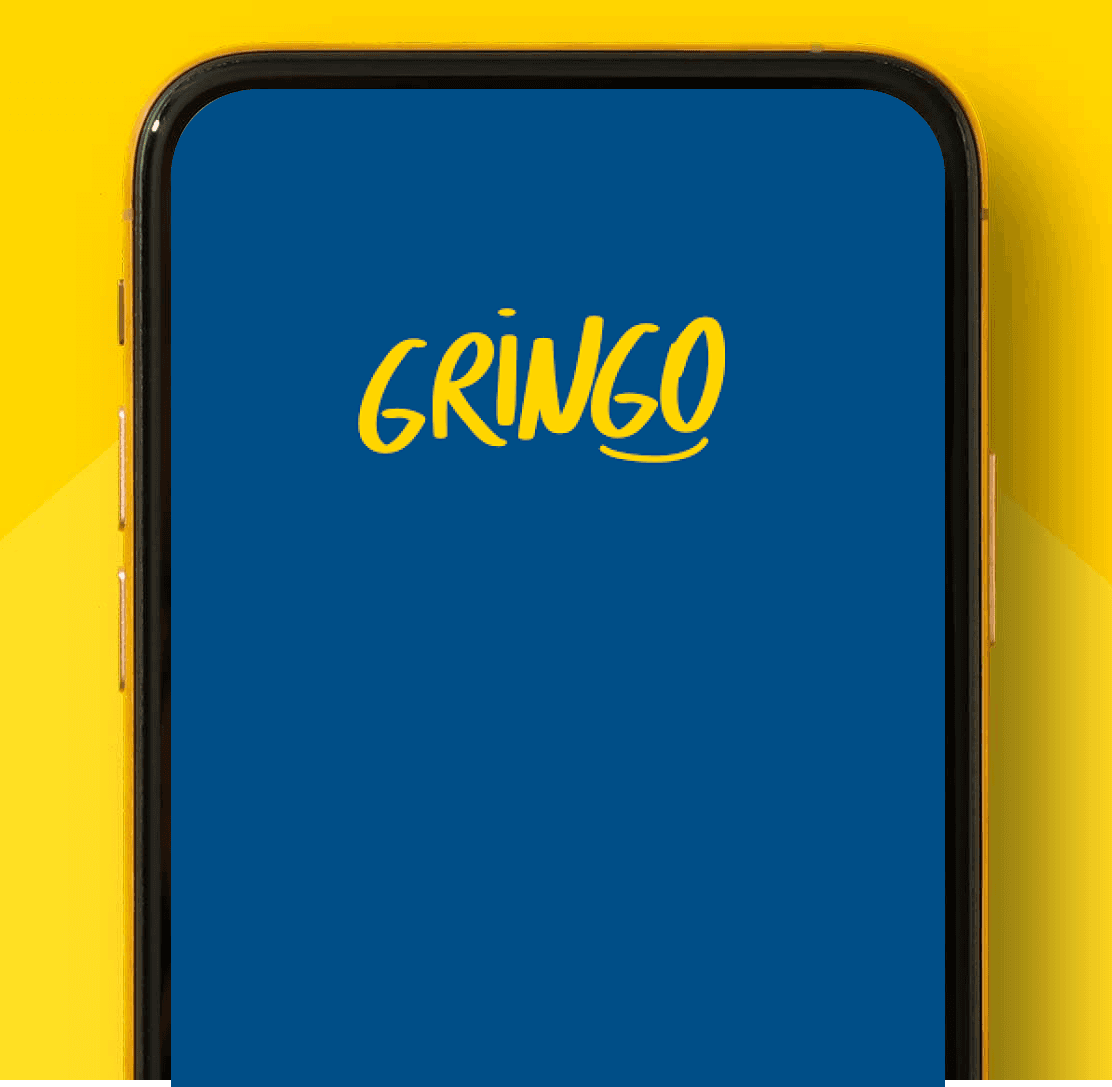
Duration
3 weeks
Client
Gringo
Category
Mobile App
Context
Gringo is a startup that helps drivers with issues related to their vehicles and licenses. As a member of the UX Chapter, I worked within a multidisciplinary team focused on evolving features within the onboarding journey and user's profile, as well as enhancing driver's licenses features.
In December 2021, the app was experiencing a high account deletion rate (churn), which led to the need for conducting research to understand and solve the problem. In this case, I was responsible for the entire process which included qualitative and quantitative research planning and execution, prototyping, validation, delivery and documentation.
🎯 Research
To refine the problem's definition, the squad's initial step was to devise a research plan aimed at gathering information. To do so, we defined the following research goals:
Identify types of users who were deleting their accountsComprehend factors contributing to rise in churn rateFormulate project requirements and success definition
In order to achieve them stablished the following steps were stablished:
Step 1: Kick-off
During this step, our focus was on examining the information we were already gathering through tools like Braze and Amplitude.
We utilized Amplitude to analyze user data, identifying demographics and behaviors of those who were deleting their accounts, such as:
Over 10% of users deleted their account within 2 weeks of using the app70% of deleted accounts belonged to new users40% of them signed up again within a weekUsers' behavior was not significantly influenced by demographic factors
In our efforts to comprehend the motivations behind customer account deletions, we utilized Braze to review the data collected through a form presented to users during the account deletion process. The obtained data revealed various reasons for account deletions, with the following percentages:
Other reason (27,64%)The app doesn’t serve my state (24.33%)Information is wrong or outdated (14.52%)Information doesn’t load (12.04%)I didn’t find the service I needed (15.02%)I don’t have space on my phone (6.09%)
Step 2: Qualitative Research
Based on the information collected during the kick-off step we created a script and selected a representative sample of 30 users who had deleted their accounts within two weeks of signing up to participate in a round of semi-structured interviews with the following questions.
Where did you hear about Gringo?
Why did you download Gringo?
How did Gringo help you solve your problem?
Why did you delete your account?
How could we improve the app?
What caught our attention during the interviews was that 10 users mentioned deleting their accounts while attempting to register a new vehicle within the app. Surprisingly, this feature was already available in the app. The following examples illustrate some of these user reports.
"I couldn't change the car, I had to log out and log in several times, only on the fourth time did the option to change appear. I had to create several accounts."
"At first, I was testing the app with a random license plate and when I went to register mine, I couldn't find the option, so I deleted the account and created a new one with my car's license plate."
Step 3: Quantitative Research
We hoped to identify whether it was a major factor contributing to customer churn by adding the option 'I can't change the registered vehicle' to the form presented at the time of account deletion, obtaining the following results:
The app doesn’t serve my state (22.37%)
I can’t change the registered vehicle (21.7%)Information is wrong or outdated (12.58%)
Information doesn’t load (11.16%)
I didn’t find the service I needed (7.02%)
I don’t have space on my phone (4.09%)
Other reason (2.06%)
As only 2% of users who deleted their accounts chose the "Other reason" option, we decided to focus on addressing the issue of changing the registered vehicle. This issue appeared to be a usability problem and represented the second highest percentage of responses, behind only the option "The app does not serve my state".
Step 4: Problem Definition
After recognizing that users were encountering difficulties when attempting to exchange the registered vehicle within the app, we turned to UXCam to observe the navigation patterns of users who had deleted their accounts. This approach allowed us to gain insights into their interactions with the interface, especially since they were not updating their vehicles. The heatmap below illustrates a common behavior observed among these users.

After that, we used Amplitude to map the flow of the feature and check if there were more friction points besides the initial button and evaluate the need to intervene on the input screen for the new license plate, but due to the satisfactory amount of clicks and time on the screen, and the low percentage of breakage on it, we chose not to make any changes. During the analysis we saw an opportunity to update this flow within our new design system.

Step 5: Requirements and Success Definition
Based on the findings from our research, we established the following project requirements and specific success metrics.
Requirements
Improve visibility of the ‘Exchange vehicle” button
Adapt components to fit within our Design System
Success Metrics
Reduce overall churn rate by 20%
Reduce churn rate among new users by 30%
Decrease second-signups by new users in 35%
🎯 Solution
We generated three new alternatives for the 'exchange vehicle' button on the screen, following the established requirements. To gather feedback on these alternatives, we presented them to the UX Chapter in a Design Critique session.
Considering the Nielsen Heuristics, with a focus on Heuristic 4 (Consistency and Standardization) and Heuristic 8 (Aesthetics and Minimalist Design), we have opted to test Options B and C for the screen in question. The primary objective of this screen is to present information about the registered vehicle. Given that the vehicle exchange button doesn't hold high priority in terms of information hierarchy, we made the decision not to test "Option A" from the provided image. This is because it emphasizes the button more prominently than necessary, which goes against the principles of minimalist design we aim to adhere to.

Additionally, we have implemented updates to the other component and all its variations within this screen, aligning them with our newly established design system. Ensuring a cohesive and standardized look across the entire interface, contributing to improved consistency and user experience.

Usability Tests
To perform remote usability tests, we set up two tests through Maze, and sent them through a Bot via Whatsapp to users who reported not being able to switch vehicles when deleting their account. Out of those who were invited, 30% participated in the test.

Each Maze test contained a Figma app prototype. 20 tests were conducted with Option B and 20 tests with Option C to evaluate if there was much difference in completing the task with each button type. Two steps were set up, one requesting that the user register a friend's car, navigating through the prototype, and one requesting feedback on the feature. Below are more details about the test execution.

🎯 Results
Since there was not much difference between the usability test results of Options B and C, we chose to implement Option C, as it is a more minimalist variation. With the implementation, we obtained the following results:

Churn Reduction through UX/UI
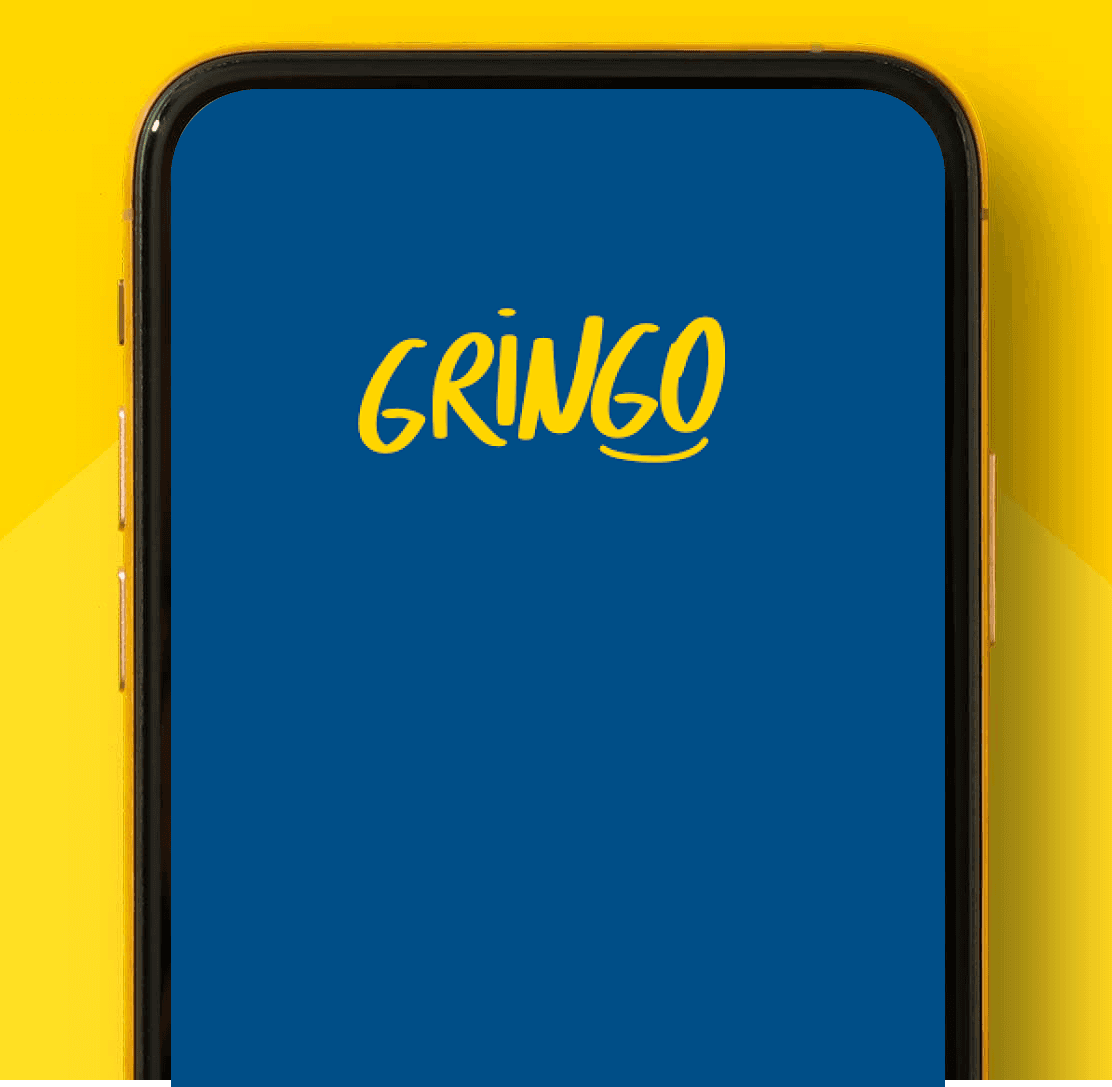
3 weeks
Gringo
Mobile App
Context
Gringo is a startup that helps drivers with issues related to their vehicles and licenses. As a member of the UX Chapter, I worked within a multidisciplinary team focused on evolving features within the onboarding journey and user's profile, as well as enhancing driver's licenses features.
In December 2021, the app was experiencing a high account deletion rate (churn), which led to the need for conducting research to understand and solve the problem. In this case, I was responsible for the entire process which included qualitative and quantitative research planning and execution, prototyping, validation, delivery and documentation.
🎯 Research
To refine the problem's definition, the squad's initial step was to devise a research plan aimed at gathering information. To do so, we defined the following research goals:
Identify types of users who were deleting their accountsComprehend factors contributing to rise in churn rateFormulate project requirements and success definition
In order to achieve them stablished the following steps were stablished:
Step 1: Kick-off
During this step, our focus was on examining the information we were already gathering through tools like Braze and Amplitude.
We utilized Amplitude to analyze user data, identifying demographics and behaviors of those who were deleting their accounts, such as:
Over 10% of users deleted their account within 2 weeks of using the app70% of deleted accounts belonged to new users40% of them signed up again within a weekUsers' behavior was not significantly influenced by demographic factors
In our efforts to comprehend the motivations behind customer account deletions, we utilized Braze to review the data collected through a form presented to users during the account deletion process. The obtained data revealed various reasons for account deletions, with the following percentages:
Other reason (27,64%)The app doesn’t serve my state (24.33%)Information is wrong or outdated (14.52%)Information doesn’t load (12.04%)I didn’t find the service I needed (15.02%)I don’t have space on my phone (6.09%)
Step 2: Qualitative Research
Based on the information collected during the kick-off step we created a script and selected a representative sample of 30 users who had deleted their accounts within two weeks of signing up to participate in a round of semi-structured interviews with the following questions.
Where did you hear about Gringo?
Why did you download Gringo?
How did Gringo help you solve your problem?
Why did you delete your account?
How could we improve the app?
What caught our attention during the interviews was that 10 users mentioned deleting their accounts while attempting to register a new vehicle within the app. Surprisingly, this feature was already available in the app. The following examples illustrate some of these user reports.
"I couldn't change the car, I had to log out and log in several times, only on the fourth time did the option to change appear. I had to create several accounts."
"At first, I was testing the app with a random license plate and when I went to register mine, I couldn't find the option, so I deleted the account and created a new one with my car's license plate."
Step 3: Quantitative Research
We hoped to identify whether it was a major factor contributing to customer churn by adding the option 'I can't change the registered vehicle' to the form presented at the time of account deletion, obtaining the following results:
The app doesn’t serve my state (22.37%)
I can’t change the registered vehicle (21.7%)Information is wrong or outdated (12.58%)
Information doesn’t load (11.16%)
I didn’t find the service I needed (7.02%)
I don’t have space on my phone (4.09%)
Other reason (2.06%)
As only 2% of users who deleted their accounts chose the "Other reason" option, we decided to focus on addressing the issue of changing the registered vehicle. This issue appeared to be a usability problem and represented the second highest percentage of responses, behind only the option "The app does not serve my state".
Step 4: Problem Definition
After recognizing that users were encountering difficulties when attempting to exchange the registered vehicle within the app, we turned to UXCam to observe the navigation patterns of users who had deleted their accounts. This approach allowed us to gain insights into their interactions with the interface, especially since they were not updating their vehicles. The heatmap below illustrates a common behavior observed among these users.

After that, we used Amplitude to map the flow of the feature and check if there were more friction points besides the initial button and evaluate the need to intervene on the input screen for the new license plate, but due to the satisfactory amount of clicks and time on the screen, and the low percentage of breakage on it, we chose not to make any changes. During the analysis we saw an opportunity to update this flow within our new design system.

Step 5: Requirements and Success Definition
Based on the findings from our research, we established the following project requirements and specific success metrics.
Requirements
Improve visibility of the ‘Exchange vehicle” button
Adapt components to fit within our Design System
Success Metrics
Reduce overall churn rate by 20%
Reduce churn rate among new users by 30%
Decrease second-signups by new users in 35%
🎯 Solution
We generated three new alternatives for the 'exchange vehicle' button on the screen, following the established requirements. To gather feedback on these alternatives, we presented them to the UX Chapter in a Design Critique session.
Considering the Nielsen Heuristics, with a focus on Heuristic 4 (Consistency and Standardization) and Heuristic 8 (Aesthetics and Minimalist Design), we have opted to test Options B and C for the screen in question. The primary objective of this screen is to present information about the registered vehicle. Given that the vehicle exchange button doesn't hold high priority in terms of information hierarchy, we made the decision not to test "Option A" from the provided image. This is because it emphasizes the button more prominently than necessary, which goes against the principles of minimalist design we aim to adhere to.

Additionally, we have implemented updates to the other component and all its variations within this screen, aligning them with our newly established design system. Ensuring a cohesive and standardized look across the entire interface, contributing to improved consistency and user experience.

Usability Tests
To perform remote usability tests, we set up two tests through Maze, and sent them through a Bot via Whatsapp to users who reported not being able to switch vehicles when deleting their account. Out of those who were invited, 30% participated in the test.

Each Maze test contained a Figma app prototype. 20 tests were conducted with Option B and 20 tests with Option C to evaluate if there was much difference in completing the task with each button type. Two steps were set up, one requesting that the user register a friend's car, navigating through the prototype, and one requesting feedback on the feature. Below are more details about the test execution.

🎯 Results
Since there was not much difference between the usability test results of Options B and C, we chose to implement Option C, as it is a more minimalist variation. With the implementation, we obtained the following results:

Churn Reduction through UX/UI
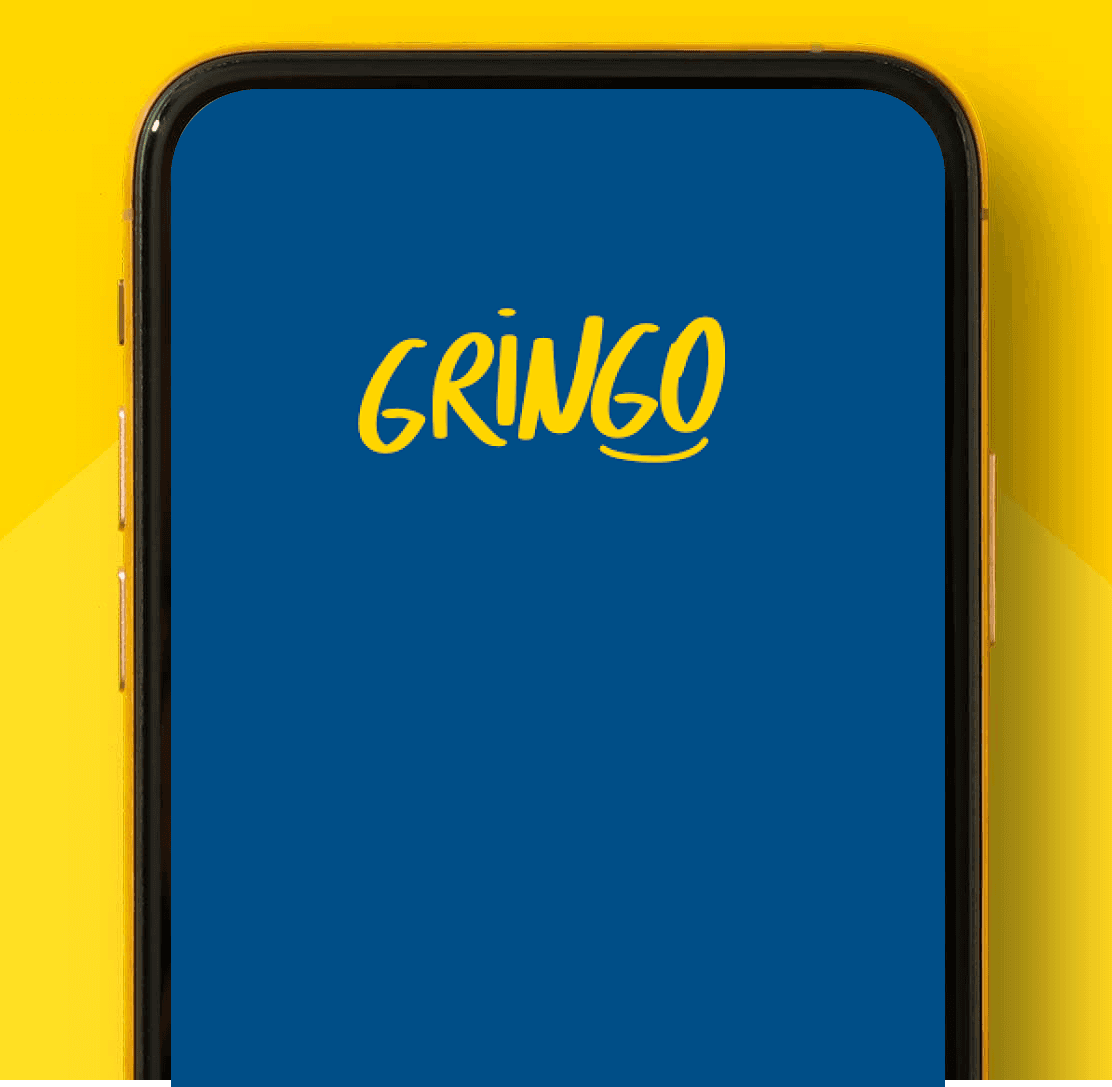
Duration
3 weeks
Client
Gringo
Category
Mobile App
Context
Gringo is a startup that helps drivers with issues related to their vehicles and licenses. As a member of the UX Chapter, I worked within a multidisciplinary team focused on evolving features within the onboarding journey and user's profile, as well as enhancing driver's licenses features.
In December 2021, the app was experiencing a high account deletion rate (churn), which led to the need for conducting research to understand and solve the problem. In this case, I was responsible for the entire process which included qualitative and quantitative research planning and execution, prototyping, validation, delivery and documentation.
🎯 Research
To refine the problem's definition, the squad's initial step was to devise a research plan aimed at gathering information. To do so, we defined the following research goals:
Identify types of users who were deleting their accountsComprehend factors contributing to rise in churn rateFormulate project requirements and success definition
In order to achieve them stablished the following steps were stablished:
Step 1: Kick-off
During this step, our focus was on examining the information we were already gathering through tools like Braze and Amplitude.
We utilized Amplitude to analyze user data, identifying demographics and behaviors of those who were deleting their accounts, such as:
Over 10% of users deleted their account within 2 weeks of using the app70% of deleted accounts belonged to new users40% of them signed up again within a weekUsers' behavior was not significantly influenced by demographic factors
In our efforts to comprehend the motivations behind customer account deletions, we utilized Braze to review the data collected through a form presented to users during the account deletion process. The obtained data revealed various reasons for account deletions, with the following percentages:
Other reason (27,64%)The app doesn’t serve my state (24.33%)Information is wrong or outdated (14.52%)Information doesn’t load (12.04%)I didn’t find the service I needed (15.02%)I don’t have space on my phone (6.09%)
Step 2: Qualitative Research
Based on the information collected during the kick-off step we created a script and selected a representative sample of 30 users who had deleted their accounts within two weeks of signing up to participate in a round of semi-structured interviews with the following questions.
Where did you hear about Gringo?
Why did you download Gringo?
How did Gringo help you solve your problem?
Why did you delete your account?
How could we improve the app?
What caught our attention during the interviews was that 10 users mentioned deleting their accounts while attempting to register a new vehicle within the app. Surprisingly, this feature was already available in the app. The following examples illustrate some of these user reports.
"I couldn't change the car, I had to log out and log in several times, only on the fourth time did the option to change appear. I had to create several accounts."
"At first, I was testing the app with a random license plate and when I went to register mine, I couldn't find the option, so I deleted the account and created a new one with my car's license plate."
Step 3: Quantitative Research
We hoped to identify whether it was a major factor contributing to customer churn by adding the option 'I can't change the registered vehicle' to the form presented at the time of account deletion, obtaining the following results:
The app doesn’t serve my state (22.37%)
I can’t change the registered vehicle (21.7%)Information is wrong or outdated (12.58%)
Information doesn’t load (11.16%)
I didn’t find the service I needed (7.02%)
I don’t have space on my phone (4.09%)
Other reason (2.06%)
As only 2% of users who deleted their accounts chose the "Other reason" option, we decided to focus on addressing the issue of changing the registered vehicle. This issue appeared to be a usability problem and represented the second highest percentage of responses, behind only the option "The app does not serve my state".
Step 4: Problem Definition
After recognizing that users were encountering difficulties when attempting to exchange the registered vehicle within the app, we turned to UXCam to observe the navigation patterns of users who had deleted their accounts. This approach allowed us to gain insights into their interactions with the interface, especially since they were not updating their vehicles. The heatmap below illustrates a common behavior observed among these users.

After that, we used Amplitude to map the flow of the feature and check if there were more friction points besides the initial button and evaluate the need to intervene on the input screen for the new license plate, but due to the satisfactory amount of clicks and time on the screen, and the low percentage of breakage on it, we chose not to make any changes. During the analysis we saw an opportunity to update this flow within our new design system.

Step 5: Requirements and Success Definition
Based on the findings from our research, we established the following project requirements and specific success metrics.
Requirements
Improve visibility of the ‘Exchange vehicle” button
Adapt components to fit within our Design System
Success Metrics
Reduce overall churn rate by 20%
Reduce churn rate among new users by 30%
Decrease second-signups by new users in 35%
🎯 Solution
We generated three new alternatives for the 'exchange vehicle' button on the screen, following the established requirements. To gather feedback on these alternatives, we presented them to the UX Chapter in a Design Critique session.
Considering the Nielsen Heuristics, with a focus on Heuristic 4 (Consistency and Standardization) and Heuristic 8 (Aesthetics and Minimalist Design), we have opted to test Options B and C for the screen in question. The primary objective of this screen is to present information about the registered vehicle. Given that the vehicle exchange button doesn't hold high priority in terms of information hierarchy, we made the decision not to test "Option A" from the provided image. This is because it emphasizes the button more prominently than necessary, which goes against the principles of minimalist design we aim to adhere to.

Additionally, we have implemented updates to the other component and all its variations within this screen, aligning them with our newly established design system. Ensuring a cohesive and standardized look across the entire interface, contributing to improved consistency and user experience.

Usability Tests
To perform remote usability tests, we set up two tests through Maze, and sent them through a Bot via Whatsapp to users who reported not being able to switch vehicles when deleting their account. Out of those who were invited, 30% participated in the test.

Each Maze test contained a Figma app prototype. 20 tests were conducted with Option B and 20 tests with Option C to evaluate if there was much difference in completing the task with each button type. Two steps were set up, one requesting that the user register a friend's car, navigating through the prototype, and one requesting feedback on the feature. Below are more details about the test execution.

🎯 Results
Since there was not much difference between the usability test results of Options B and C, we chose to implement Option C, as it is a more minimalist variation. With the implementation, we obtained the following results: